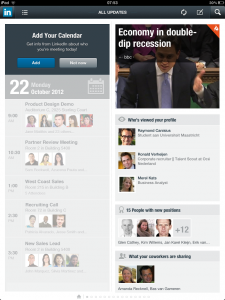 According to a recent Google survey of smartphone users 93% use their smartphones while traveling and more and more users today are accessing the internet from a mobile device than from a computer. Linkedin mobile page views are growing at 400% p.a. and mobile already accounts for 22% of page views and visits. However we had to wait for a better user experience on tablets until today as LinkedIn announced the release of the LinkedIn for iPad app!
According to a recent Google survey of smartphone users 93% use their smartphones while traveling and more and more users today are accessing the internet from a mobile device than from a computer. Linkedin mobile page views are growing at 400% p.a. and mobile already accounts for 22% of page views and visits. However we had to wait for a better user experience on tablets until today as LinkedIn announced the release of the LinkedIn for iPad app!
It’s an updated version of their iPhone app so there’s no need to download a special app, just update (or download) the LinkedIn app and install it on your iPad. You’ll notice that you’ll get almost the same experience as the iPhone app. But they did add an extra feature; calendar. The LinkedIn iPad app can sync with your device calendar to incorporate Linkedin profile data about each attendee to help you understand “who” you are meeting with. In my opinion the best feature is the LinkedIn News section where you can read about relevant topics from your network and the most popular topics in your field (similar to the very popular Flipboard news app). A lot of people will like also that the list of people who’ve looked at your profile is the first thing you’ll see in the profile section.
In addition to the iPad app, they also launched a new mobile web experience for the Safari browser on iPad. It has exactly the same features and look as the iPad app. Try it here: tablet.linkedin.com.
LinkedIn launches web and iPad app for your tablet


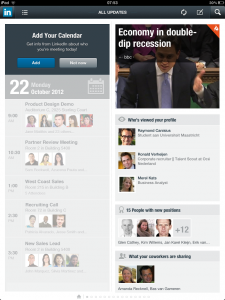 According to a recent Google survey of smartphone users 93% use their smartphones while traveling and more and more users today are accessing the internet from a mobile device than from a computer. Linkedin mobile page views are growing at 400% p.a. and mobile already accounts for 22% of page views and visits. However we had to wait for a better user experience on tablets until today as LinkedIn announced the release of the
According to a recent Google survey of smartphone users 93% use their smartphones while traveling and more and more users today are accessing the internet from a mobile device than from a computer. Linkedin mobile page views are growing at 400% p.a. and mobile already accounts for 22% of page views and visits. However we had to wait for a better user experience on tablets until today as LinkedIn announced the release of the 

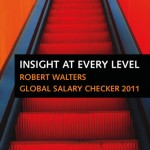 You might be aware of the annual Robert Walters Global Salary Survey, a comprehensive review of global recruitment trends and salary levels. But did you know that they have made this information available via a simple iPhone App?
You might be aware of the annual Robert Walters Global Salary Survey, a comprehensive review of global recruitment trends and salary levels. But did you know that they have made this information available via a simple iPhone App?